A sluggish computer irritates more than anything especially, when your all day work is dependent on the computer. To make sure that your Windows Vista computer run faster, optimize it device.

How to optimize Windows Vista?
For Windows Vista optimization, these are a few troubleshooting ideas. These are really simple measures and you don’t need to be a tech savvy to comprehend them. No action is hard to follow. These steps are easy to opt out to optimize Windows OS for better performance.
Step 1: Remove any sort of additional applications that launch on the start up if the Windows Vista. Programs that launch automatically when you turn on your computer, they slow down the start up process as well as the overall performance of the computer. Moreover, there are programs which not only delay the performance of the computer as well as battle with the machine and ultimately so slow it down.
Step 2: Install a potential anti-virus program to safeguard your computer from viruses, malware, adware, Trojan, worms and other infections which may sneak onto your program. These sort of infected applications and files may get on your computer while you are connected to the internet and watching movies, downloading games, videos, and other programs from third-party sites. Installing a great anti-virus tool is one of the best ways to optimize your Windows Vista running PC.
Step 3: Run a program like Computer-Optimizer to free up some space on the disk mounted on your machine as sometimes, low memory space may be responsible for slow performance of your computer. Computer-Optimizer is a tool that scans your Windows registry and clean-ups the space by wiping out unnecessary files and programs from it and enhances your system performance. Once all kinds of unnecessary files and programs are removed from your computer, it will be allowed operate at optimum performance.
Step 4: Run a registry check of Windows Vista registry at regular interval as unnecessary files and programs get stored in the Windows Registry over the period of time with the usage of the machine and this is the primary issue that your computer start performing slow.