Cable modems, DSL, or fiber optics are the means to connect to the internet. Irrespective of the type of modem you use, modulation and demodulation is the basic function of a modem, hence, they are also referred as a “modulator-demodulator”. Modem is a device which acts as a translator to make it possible for a computer signal to travel over phone lines. It is a device which translates the signal to make it possible for the computer and as well as phone to understand transmitted signal. It’s analogous to two people having uncommon language want to talk and they need a translator who knows both the languages in order to understand each other. Translator is like the modem which will translate languages for both sender and receiver.
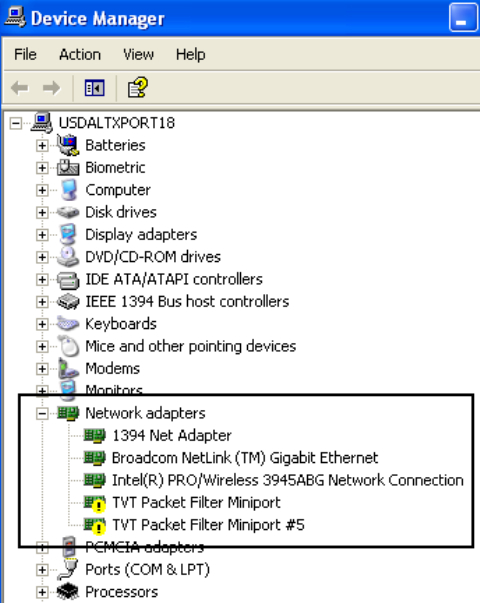
Modem does the same for your mobile and computers to bridge the communication between your computer and phones. Modem translates signals from your computer to phone lines, DSL, or fiber optics. Modem is an external device which also requires use the driver software to communicate with your computer and phone. To keep your modem completely functional, you may need to install and necessarily update them if there is any update available. Modem Drivers are set of codes which are responsible for receiving signals from your computer, making the packets of the data transmitted with the signal for modem and transmitting these data packets over phone lines, DSL, or fiber optics and even in the air.
Now to make it possible for your computer to understand what data has been transmitted, modem driver codes decodes data packets received from any location. These are modem drivers through which it is possible for you to connect to the internet facilities chatting, video calling, emailing, etc. You can keep your modem driver up-to-date using use driver updater tools like Computer-Optimizer.
Often you face problems because of modem drivers. The possible reasons may be:
- If you installed a new modem
- If you have upgraded your operating systems recently
- Any undesired application or system Crash have corrupted modem driver
How to update modem drivers?
Problem in modem drivers is a very common problem. You may fix it easily by updating or re-installing the modem driver. There are three usual ways of updating modem driver:
- To install the latest drivers for your modem, install Windows updates
- Go to Start menu > control panel > Device manager and update driver modem
- Visit manufacturer’s website and look for the compatible modem driver for your modem
If you find it tough to update your modem driver manually, download Computer-Optimizer to find the latest driver updates on your device and install them automatically.