Drivers are important piece of software that makes it easy for you to interact with your devices. Display drivers are the programs that make it possible for you to use a video application or play a video game. Your computer might freeze and end up reflecting desktop or a blue screen of death. If there is some problem with Display Drivers, you will probably get an error message that says “Display driver stopped responding and has recovered.” You will receive this error message if display driver has stopped working. There may several reasons of getting this notification including issues with your display adaptor. If you have tried to troubleshoot all possible errors, but no error was found, then you need to update display drivers. It may be possible that your computer may give reference to one of these driver files:
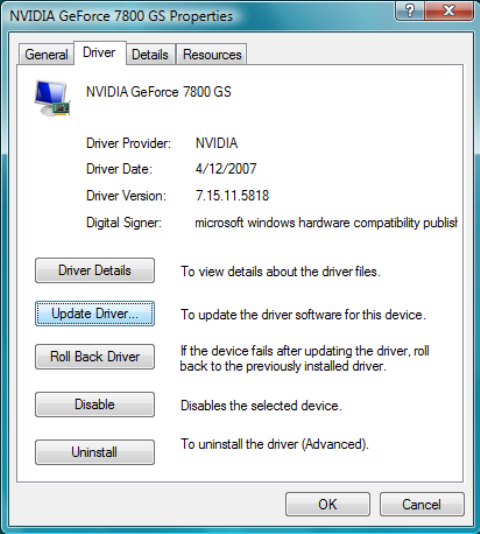
- sys
- sys
- dll
- sys
- sys
- sys
- sys
How to update display drivers?
Most of the driver issues can be resolved by Installing, re-installing, or updating the driver. You can found most of the needed drivers on the system installation CD, but if in case you don’t have a CD, then you may also download the same diver online. Upgrading an outdated driver may add right manufacturer’s codes to which will be helpful in achieving full video card functionality.
Follow the steps given below to make sure that you have downloaded a right driver prior to downloading a driver.
- Open the start menu. And select the control panel from the list of all programs.
- Click on the “Hardware” tab and go to the “Device Manager.”
- Expand “sound, video and game controllers,” select the video card under this. Double click
on it to know the make and model and name of its manufacturer.
When you have the name of video manufacturer and the model of a card, go to manufacturer’s website and under “support” or “downloads,” look for the latest driver for your display device.
If there will be any update available, you can also update display drivers by using “windows update” and “device manager.” For detailed instructions and more ways, check out “how to install/ update drivers?”