Sound drivers are the programs that control sound on your computer or laptop. To establish the proper communication with your audio device and computer, make sure that you have installed the right driver for your device. If you are running an outdated or corrupt driver, both hardware units will not be able to communicate and work. Sound drivers process sound information to make it possible for the computer and audio devices like headphones, microphone, and speakers to send and receive audio signals.

A driver issue commands which are used by used by many multimedia applications for music composition, entertainment, games, education, and editing audio and video software. Sound drivers are pieces of software which communicate with the Operating System of the PC to help the OS to identify any existent audio hardware connected to the PC. Drivers are responsible for making sure that Operating System interact and work effectively with the hardware without causing any issue.
Most of the audio drivers either come with the piece of hardware or you can download them from the manufacturer’s website. Most of the times, if you are facing any problem related to the audio sound, like “No Sound” or crackled or distorted sound then the problem may be related to missing or corrupt drivers. These problems may also occur if you have configured your device improperly or your hardware is not compatible. You may also face issue if you have just upgraded your Windows and the current sound driver was compatible with previous version of Windows.
Apart from that, power outages, viruses or other computer problems may also responsible for damaging drivers. In most of the cases, downloading and installing the latest driver may resolve these types of problems. If the issue still persist, make sure that power and connection cables are plugged in properly and you haven’t put the volume on mute.
It is hard to locate older drivers, so you may need a driver updater tool like Computer-Optimizer to locate and update your existing sound drivers. This is the tool which will scan your device for outdated or incorrect Sound Drivers and solve your driver related problems instantly. Computer-Optimizer is the tool that makes sure that your sound driver provides input and output of audio signals to and from a computer under control of computer programs. It makes sure that your device drivers run efficiently to provide the audio component for multimedia applications.
Before updating the sound drivers on your device, check for incorrect or missing sound drivers. Go through the sound driver documentation for driver descriptions and verify that your configuration is correct. Sometimes, you might have experienced not able to hear a single sound while you play something even though you have kept volume up to the maximum. Or sometimes, you hear a sound which sounds like coming from very far. External audio devices are meant to give more power to your computer’s vocals. For making it possible for your computer to send signals to the external audio device, you need to install a driver which is a software program that allows your computer and the external audio device to communicate.
If you are facing issues like no sound, low and improper sound, low signal to noise ratio, there may be problems related to the sound drivers. Outdated, corrupt, missing, broken, and incompatible driver software may be responsible for showing various sound related problems.
Update outdated sound drivers and remove them if they are corrupted and reinstall them on your system.
How to know that you need to update sound drivers?
An audio device is also referred as sound card. A sound card driver helps the system and external device to communicate with each other as they both do not understand a common language. If you are facing any of the following issues, it signifies that you need to update sound drivers:
- Recordings are interrupted or abnormal.
- Installed drivers, but not able to hear any sound.
- Your computer crashes and restarts after crashing.
- Errors occur whenever try to play any recording.
- The sound is already in use.
- Noise is superimposed on the sound of musical instruments.
These problems encounter if you do not update audio drivers in your system. To avoid any disruption with the sound system, it is suggested to you that that you update your drivers regularly as the device manufacturers release updates with patched to fix exiting errors in the program so most of the errors get fixe if you update your version of sound drivers. An updated program is able of rectifying many issues.
How to update sound drivers?
You have two options to update sound drivers: one is the manual method and another is an automatic. You can update sound drivers through windows update or device manager. You can also visit manufacturer’s website to download updated sound drivers. If you find it tough or bogus, one of the easiest options for you is, download Computer-Optimizer to install all the latest driver software and fix other issues related to your system.