Frequently Asked Questions (FAQ)
Most Frequently Raised Questions:
- What is a Windows Optimizer?
- Why my PC is so slow?
- How can I improve the speed of my computer faster?
- Do I really need to fix errors and clean my PC?
- Is Computer-Optimizer Tool a completely free application?
- Minimum requirements for using Computer-Optimizer Tool
- Why do I need to use Computer-Optimizer on my PC?
Here are a few reasonable reasons why you need to install and use Computer-Optimizer Tool on your PC:
- If you install and uninstall programs frequently on your computer.
- There are system drivers installed on your system that are of no use any longer.
- Instead of uninstalling installed programs, you delete them.
- You may have installed 3rd Party software which loads while starting PC.
- There are malware, spyware or any other infection on your PC.
- You are not able to access different files and programs.
Whenever you remove any installed application from your PC, it is probable that some parts or files still stay there on your device and slow down its performance. Computer-Optimizer removes all the residue left behind by the program that you remove in order to make sure that your computer run efficiently.
What is a Windows Optimizer?
Every PC has a database that is responsible for managing the options and settings for your operating system as well as keeping the track of the settings for your hardware, custom preferences software, etc. All the changes that you make to the installed software applications, system policies, Control Panel settings, and file associations, are stored in this database which is commonly known as Windows registry.
Windows optimizer is a program that let you to eliminate any unnecessary entries in this database that might be bogging down the performance of your computer.
Why my computer is so slow?
Organizational problems that damage your computer show usual signs like frequent computer crashes, periodic freezing, and slow operation. You can optimize your system performance and make it run faster using a Computer-Optimizer Tool. This is very efficient option that avoids the need of expensive hardware updates or purchasing a new computer.
How it is possible to make my computer perform faster?
Using Computer-Optimizer, you can revive the performance of your slow performing device. This tool allows you to repair errors and optimize your computer with just a single click of mouse. Using this tool will ensure that your computer reboot and operate much faster, load programs quickly, and be more stable. Moreover, you don’t need to worry about managing the technical backend of your computing device. If you use its SafeList feature, you can make sure that any settings are not altered in any way that affects your computer performance.
Do I really need to clean my PC?
Yes. Keeping your PC clean ensures that your system perform efficiently. Clean your computer at regular intervals using Computer-Optimizer software. If you do not clean your PC frequently, common problems may encounter and in long run, you will start experiencing serious computer performance issues. Once you have optimized your computer, you will notice that your computer’s performance will improve manifold.
Is Computer-Optimizer an absolutely free program?
There are two versions of Computer-Optimizer Tool: One is free and another one is premium. Free Version is free for downloading and able to perform multiple scans on your computer system and to fix all the PC problems, you need to upgrade to its premium version that costs only $39.97.
Click here to upgrade your Computer-Optimizer tool to its Premium version.
What are the minimum requirements for downloading and using Computer-Optimizer Tool?
Minimum system requirements for downloading and using Computer-Optimizer Tool on your computer are: 512 MB RAM (memory) and 15 MB of hard disk space and the operating system it supports are: Microsoft Windows 8/7/Vista/XP.
Download Computer-Optimizer Tool Now >>
Have More Queries?
Get the answers of all your queries at our Support Staff Support Center. Here technicians are always ready to answer all your questions. For more help or see Computer-Optimizer Tool capabilities in full detail, visit our Support Center.
Download Computer-Optimizer Tool
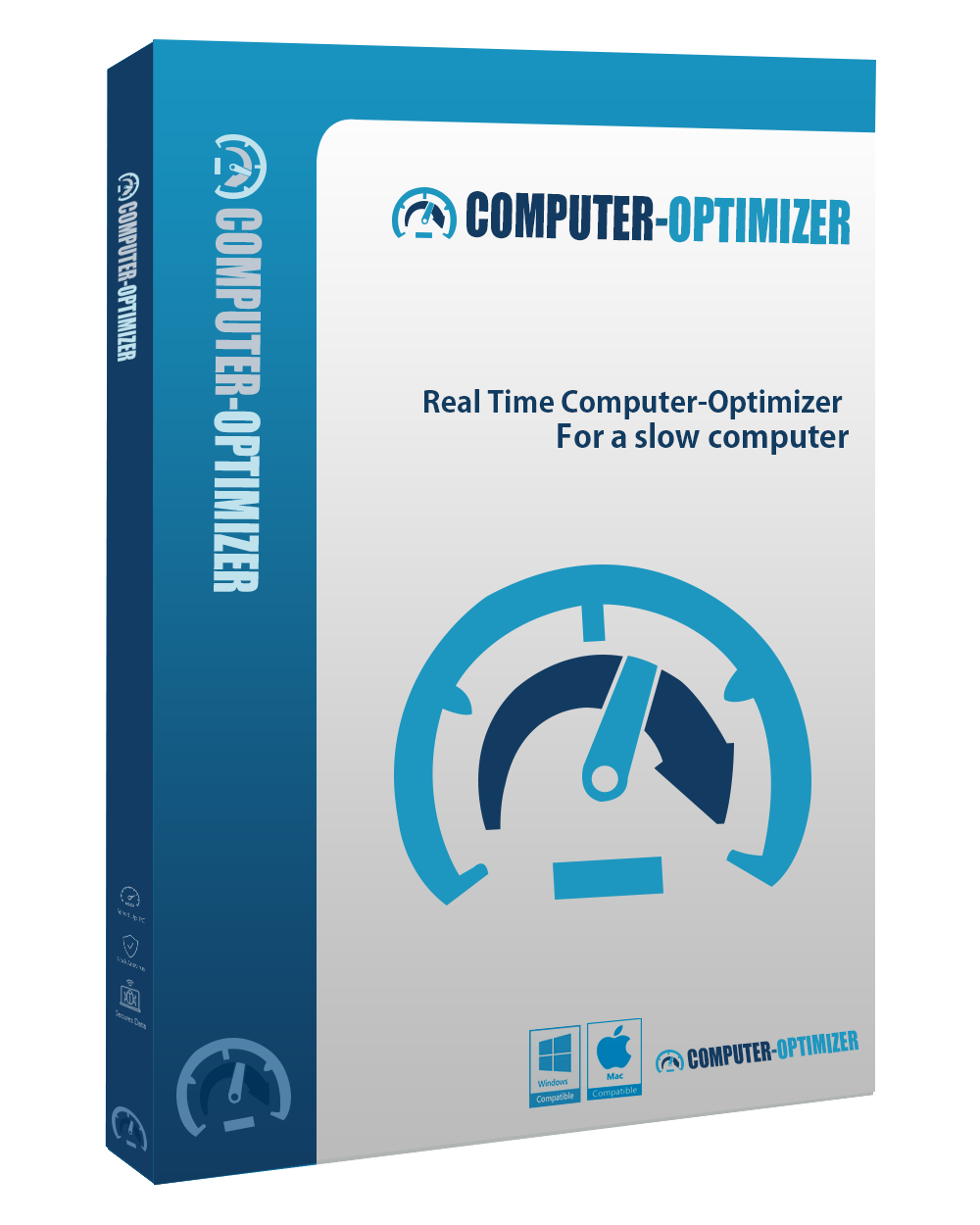
Maintain the hassle-free performance of your computer with Computer-Optimizer and keep it running like new. Scan, clean and repair your PC.
What Customers Say
Computer-Optimizer is a program that keeps my laptop running like a brand new machine. Its user interface is easy-to-understand and its management panel is easy-to-use. It is the best tune-up software for me.
- belly jonFor more Testimonials Click Here >>
System Requirements
Minimum system requirements to run Computer-Optimizer efficiently:
- Microsoft Windows® OS: Windows XP/Vista, Windows 7/8/10
- Internet Access
- 15 Mb free hard disk space
- 512 Mb of RAM
Compatible with:
Windows 10/8/7, Windows XP/Vista,

If you're not sure what's wrong with your PC or need help with choosing the right software
Call Now Toll-FREE:

