FEATURES

System Overview
Using Computer-Optimizer, it gets easy to know the current state of your computer’s registry. This tool helps you in determining all the important things and facts about your Windows registry. This program perform automatic scans reflect the existing status of the registry errors and damage on your computer after completing the scan. It optimized your device for getting best out of it and it is very easy to install this tool and it is efficient in performing its intended functions.

Scan and Fix Errors
This application performs the scanning process on your PC to find every type of errors and just takes a few seconds to get started. To initiate the registry scan process, you just need to click on the scan button and let the computer-Optimizer tool scan your system registry. Once the scan is finished, it will show a more in-depth analysis of all errors exists in your computer. It shows errors in detail like what kinds of errors they are and you can fix them through a single click and optimize your PC.

Create Registry Backup
The registry is a place where all your crucial system information like all your settings, installed programs, user profiles, and system hardware info is stored on your computer. To run, your machine’s operating system constantly communicates to the registry for required information and any sort of errors or damage will make your system inoperable. In this scenario, it will be difficult to fix the problem and you will require technical assistance for get it back up. Although not that many users tamper with the registry, however, sometimes issues may encounter that editing the registry files. Such situation may arise during or after registry defragmentation. Computer-Optimizer backup registry files before performing any operation on registry files in order to ensure that if anything goes wrong, you can restore the registry back to its previous state. To create the backup, you just need to click on backup option for securely creating back up all your registry files.

Registry Defragmentation
It is very usual phenomenon that your system registry get disorganized over time as every time when you use your computer, it either write or remove information. Your device’s operating system majorly accesses the registry files as frequent as more than 100 times each second. With continuous use of computer, data gets scattered within the registry file and ‘holes’ are left behind and data within the registry gets fragmented when information is removed from the registry. If your Windows registry in this state, it will get tough for OS to access the files at a rate as it should be. Computer-Optimizer deleting unused entries, restructuring files, removing gaps and any wasted space, and fragment the registry in the process to optimize your computer for better performance. This program will make sure that your OS will have no issues while accessing files in the registry.

Scheduled Repairs
Many of the computer users have a busy schedule and forget to run Computer-Optimizer tool that make it difficult to keep your computer in best condition and performing in its intended order. To make sure that your device runs efficiently, it is required to optimize your computer at regular instants. However, users forget to do so and Computer-Optimizer tool help the users to set schedule scan for detecting registry errors. This program includes a scheduled repairs feature that you can turn on to perform schedule scan without starting up the program. You can choose any time when you want to run a scan and notice an improved overall performance.

PC Startup Manager
When you turn on your PC few programs launched automatically which are known as startup programs. Antivirus application is an example of such program. Such startup programs tend to bog down your system speed and takes much longer than usual to boot. This happens because startup programs use a lot of CPU resources and greatly reduce your system performance. However, you don’t need all of these startup programs as you rarely use them.
With the help of Computer-Optimizer, you can find and manage these startup programs and prevent them from launching on system boot. Computer-Optimizer’s startup manager will make your job even easier by disabling any of the unnecessary startup programs that are not required through a single click.

Safe & Easy to Use
Computer-Optimizer is 100% safe software that is free of spyware, viruses, malwares, and other infections. It is one of the most trusted computer optimizer that solves common issues of everyday computer users in the friendliest manner.
If still have doubts
Ask to our experts or send your queries to us to help you in making the right decision. know what other customers say about us.
How much does it cost?
It’s available in two versions: free and premium. Download the tool and perform a scan to repair errors of your computer registry and to fix all types of registry errors on your computer, upgrade to Premium.
Download Computer-Optimizer Tool
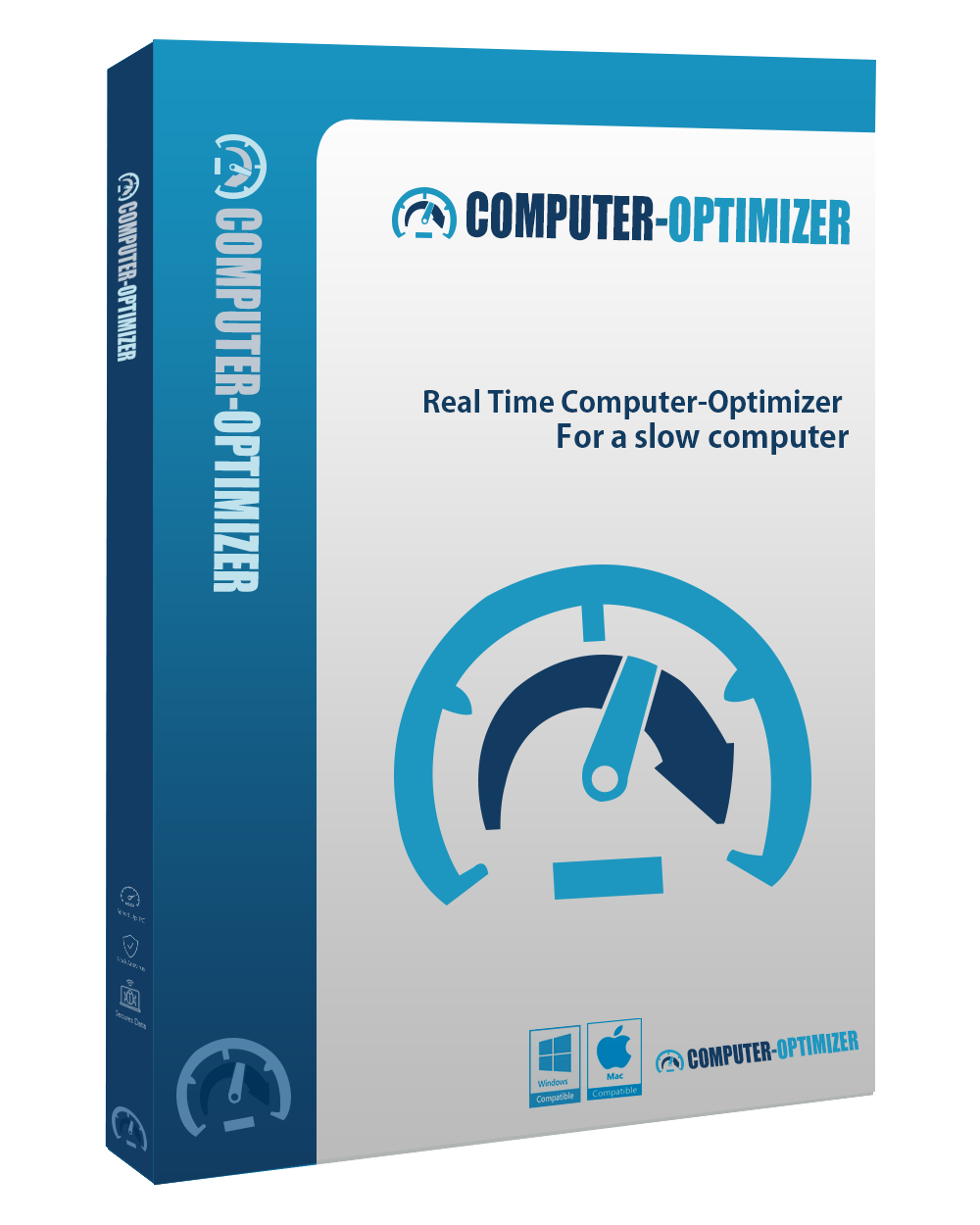
Maintain the hassle-free performance of your computer with Computer-Optimizer and keep it running like new. Scan, clean and repair your PC.
What Customers Say
Computer-Optimizer is a program that keeps my laptop running like a brand new machine. Its user interface is easy-to-understand and its management panel is easy-to-use. It is the best tune-up software for me.
- belly jonFor more Testimonials Click Here >>
System Requirements
Minimum system requirements to run Computer-Optimizer efficiently:
- Microsoft Windows® OS: Windows XP/Vista, Windows 7/8/10
- Internet Access
- 15 Mb free hard disk space
- 512 Mb of RAM
Compatible with:
Windows 10/8/7, Windows XP/Vista,

If you're not sure what's wrong with your PC or need help with choosing the right software
Call Now Toll-FREE:


