How Computer-Optimizer Works?
Once the Computer-Optimizer Tool is installed, it will perform an automatic scan to detect the errors on your computer and make the required changes with your approval. Before performing the error removal steps, it will create backup of the Windows registry to make sure that in case of any critical issue, you can reverse the changes that are made in registry. If you want to stop the scan process at any instant, just click on the “Cancel” button.
Step 1
Once the installation is finished, Computer-Optimizer program launches itself automatically.

Step 2
The program starts the scan process automatically.
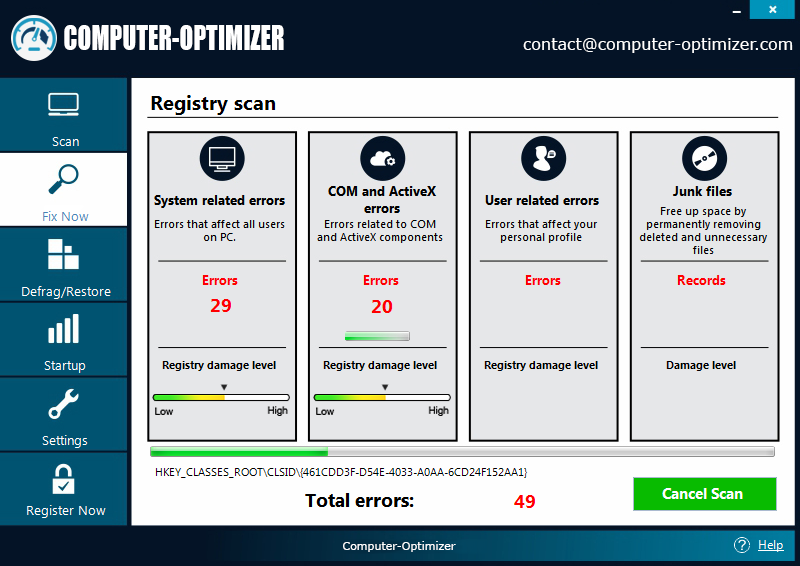
Step 3
Go through the scan report and click on “Fix All” to fix detected issues.
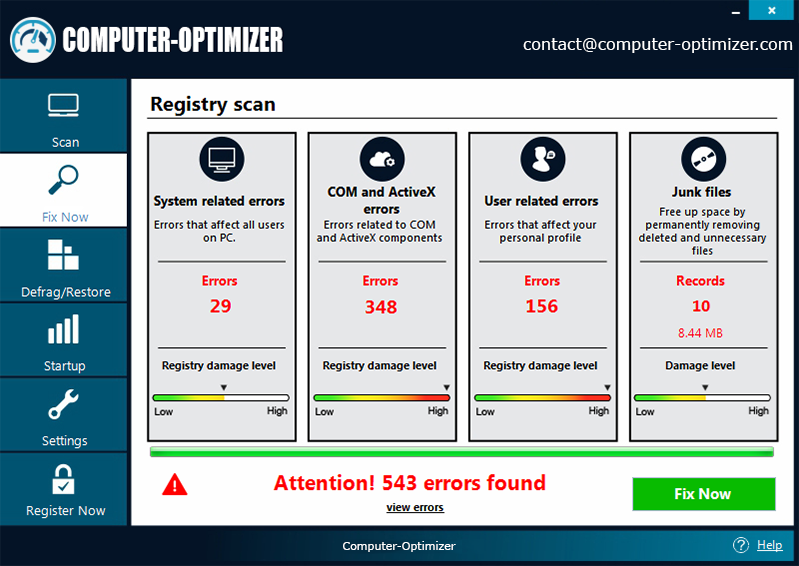
Upgrade to the Premium version of Computer-Optimizer Tool
If are using free version of the software, upgrade to its full version for just $39.97. Its Premium version comes with more features and fixes many of the registry problems automatically and you will experience the difference in performance at the same instant. Your PC will not show Windows Registry errors and run faster.
Click here to buy Premium Version of Computer-Optimizer Tool
Download Computer-Optimizer Tool
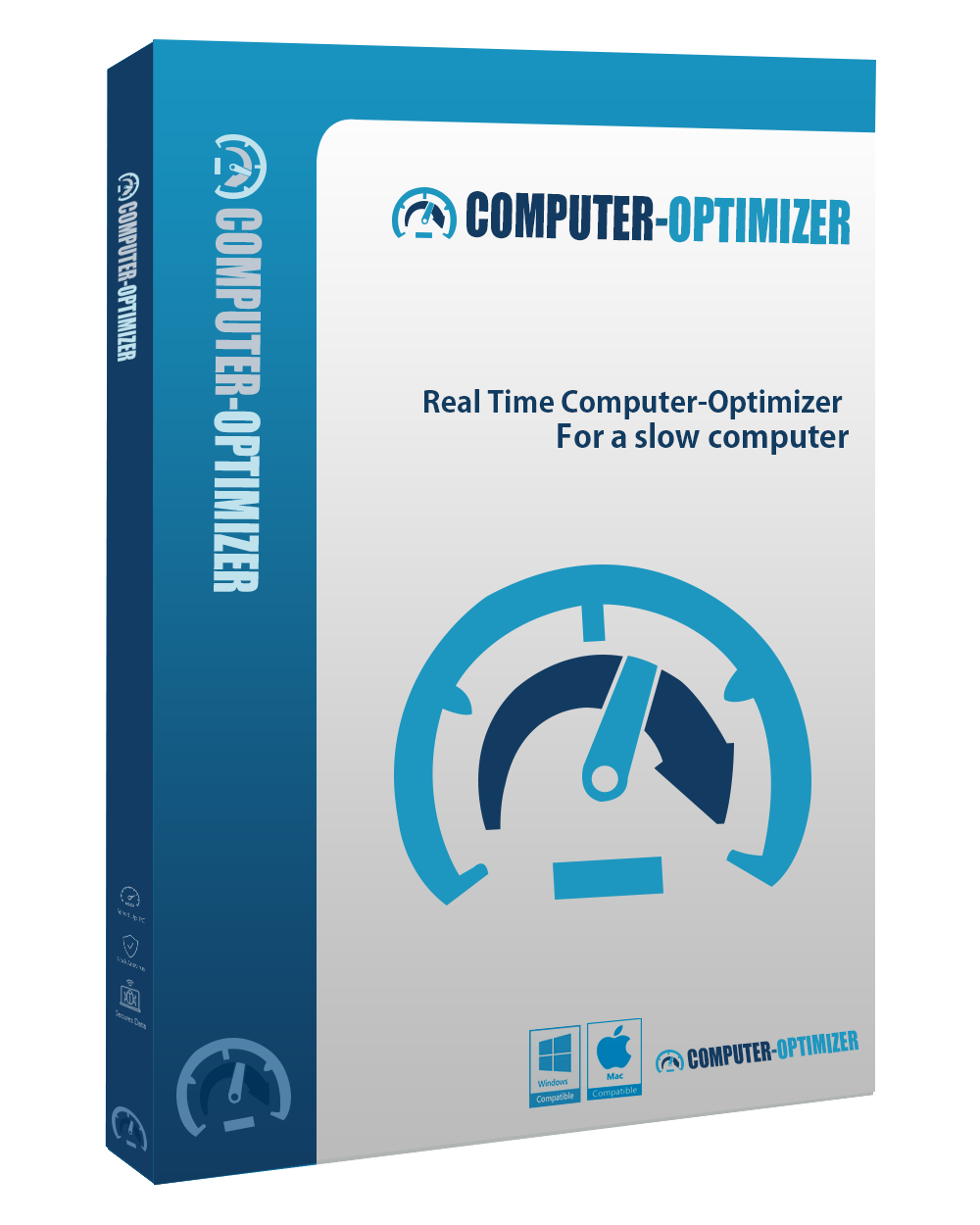
Maintain the hassle-free performance of your computer with Computer-Optimizer and keep it running like new. Scan, clean and repair your PC.
What Customers Say
Computer-Optimizer is a program that keeps my laptop running like a brand new machine. Its user interface is easy-to-understand and its management panel is easy-to-use. It is the best tune-up software for me.
- belly jonFor more Testimonials Click Here >>
System Requirements
Minimum system requirements to run Computer-Optimizer efficiently:
- Microsoft Windows® OS: Windows XP/Vista, Windows 7/8/10
- Internet Access
- 15 Mb free hard disk space
- 512 Mb of RAM
Compatible with:
Windows 10/8/7, Windows XP/Vista,

If you're not sure what's wrong with your PC or need help with choosing the right software
Call Now Toll-FREE:

